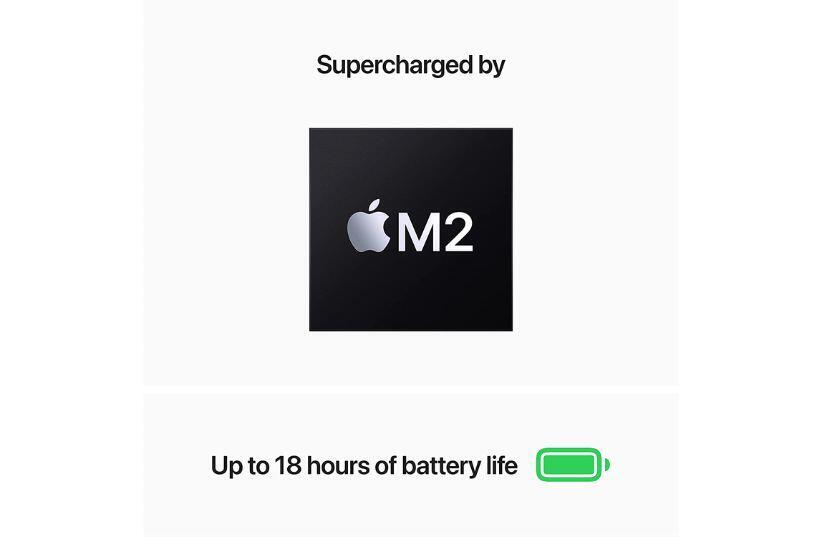This article contains affiliate links to products selected by our editors. Ynetnews may receive a commission for purchases made through these links. Please note that we only recommend products that we believe are of high quality and that we think would be of value to our readers. We are not responsible for any errors or omissions in the content of this article, or for any loss or damage that may arise from the use of these products.
I recently got my hands on the M2 Macbook Air and I have been using it every day for the past three months. So, it is high time I shared my experience with it. In this article, I will be talking about my experience with the laptop after three months and discuss my opinion on whether you should buy it.
The build quality and materials are great; it feels premium when you hold it in your hands. The laptop is very thin, but the aluminum body confidently holds its structure. Plus, the corners are rounded and don't hurt the hands. However, the rubber feet tend to slip and slide when I open the laptop, so I have to hold it down to keep it in place. It also accumulates dust in the gap between the hinge and the top case, but it’s nothing critical.
The screen has gotten a lot better compared to the previous model. It's bigger and brighter, with slimmer bezels and a notch, and it supports P3 wide color gamut which gives you amazing colors. Although the blacks aren't black enough for the perfect movie experience.
The speakers on this laptop are great for its size; it provides enough volume without having to be too loud. Furthermore, the speaker placement is not as ideal as in the previous model, you don't feel the sound as much as you'd wish. But with a pair of headphones, you won't have any problems.
The keyboard is a pleasure to type on, it looks very nice with the grey aluminum underlay and the clickiness is perfect. Moreover, the backlight works the way it should, though a bit too much light slips under the keys in darker settings. I find the function keys to be too much and don't use any of them.
In terms of ports, it's a bit of a letdown. The two USBC ports may be enough for everyday use, but for more professional tasks it’s not enough; there are no HDMI, SD card reader or any others. Plus, the 256 GB SSD is not enough for comfortable file management. CleanMyMacX has helped me to monitor and clean my storage drive, so I've been able to free up more space.
As for its performance, it didn't disappoint me. For basic tasks, it runs smoothly and everything is responsive. However, I've had some issues with website reloads and Google Docs tabs, which use quite a lot of RAM. Video editing also worked surprisingly well, though you should keep in mind that with the base model, rendering times can be longer.
The battery life is also fantastic. It lasts for 10 hours in normal use and goes up to 14 hours in low power mode. Also, the battery health is good, at 99% after 39 charge cycles. Get the M2 MacBook Air on amazon
Assessing the Build Quality and Materials of the M2 MacBook Air
The M2 MacBook Air lives up to expectations when it comes to build quality and materials. The aluminum body feels cold and smooth to the touch, with practically seamless edges and an incredibly thin design. Despite its thinness, the laptop is incredibly sturdy and well-built. Ergonomically speaking, there are a few issues worth noting. The rounded edges of the laptop can be uncomfortable for lengthy typing sessions. Additionally, the rubber feet don’t provide the best of gripping power, causing the laptop to slip when open. Lastly, there have been reports of the Space Gray and Midnight color variants being prone to scratches. However, these issues don’t detract from the laptop’s excellent build quality. Get the M2 MacBook Air on amazon
What Are the Ergonomic Considerations of a MacBook Air?
The ergonomics of the MacBook Air are quite impressive, with a thin aluminum body, almost invisible seams, and an edge that is slightly raised for better typing. However, some users have experienced some discomfort when typing for extended periods. On top of this, the rubber feet on the laptop may not be as grippy as expected, making it necessary to hold the laptop down while opening. Additionally, dust tends to accumulate in the space between the hinge and top case, which may be a cause for concern. Get the M2 MacBook Air on amazon
Exploring the Screen of the M2 MacBook Air
The M2 MacBook Air is equipped with an excellent 14" display that offers a modern design with slim bezels and an appealing notch. This display is brighter than the previous Air model and hosts a vibrant P3 white color gamut that creates dynamic and stunning visuals. Additionally, this display also supports increased viewing angles and has excellent calibration accuracy. One downside of this display is that the black levels could be a bit darker for the best movie experience. On top of this, the M2 MacBook Air has speakers that produce sound with a quality that is satisfactory despite being enclosed in the thin body.
Speaker Quality and Placement on the M2 MacBook Air
The speaker quality on the M2 MacBook Air is more than satisfactory, delivering sound even though the laptop is less than an inch thick. However, the speaker placement could be improved. The speakers are situated at the same place as the vents were on previous models, making the sound less directional and not fully surrounding the user. Despite this, the sound is clear and has a good range, making it a great overall audio experience. Get the M2 MacBook Air on amazon
Is the Keyboard on the M2 MacBook Air Up to Par?
It can be hard to find the right laptop keyboard. With the M2 MacBook Air, buyers can be sure to get a typing experience that is reliable and comfortable. The keyboard is ergonomically designed so that its edges won't dig into the hands during long typing sessions. The keys are highly visible and have an accurate clickiness. The backlight is effective and evenly distributed, without light seeping under the keys. The only downside is the function keys. Some believe they are unnecessary and would have preferred alternate options such as a camera on/off button. In conclusion, the keyboard on the M2 MacBook Air provides a reliable and comfortable experience, though the function keys may be a dealbreaker for some. Get the M2 MacBook Air on amazon
What Ports are Available on the M2 MacBook Air?
The new M2 MacBook Air has two ports available - two USBC ports. These ports provide a wide range of connectivity options, such as connecting to external monitors, keyboards or other peripherals. The laptop also supports an HDMI port and an SD card reader, but these are not included in the base model. The M2 MacBook Air also has a dedicated audio port for sound, making it an ideal device for listening to music or podcasts.
Pros
- Exceptional build quality and body design, with almost non-existent seams and thinness.
- Phenomenal display with bezels being slimmer all round and supporting P3 white colour gamut.
- Exceptional battery life, with 10 hours of movieseasy full day of browsing with low power mode.
Cons
- Awkward shape in the edges resulting in uncomfortable long typing sessions.
- Inadequate number of ports for Creatives, with only two USB-C ports.
- Low storage space with only 256GB SSD, which require proper maintenance and monitoring.
If you're after a reliable and lightweight laptop to satisfy casual computer users, the M2 MacBook Air is a great choice. Its body is beautifully crafted, making it extremely thin and comfortable to use. The screen provides vibrant colors and the speakers, considering the laptop's size, are more than adequate. The performance is slightly underpowered with only 8GB or RAM and 256GB of storage, but for everyday use, it should suffice. Battery life, however, is another major plus, making it suitable for those who need an all-day laptop. Ultimately, it could be a good choice for students, teachers, or regular people looking for a decent laptop. Get the M2 MacBook Air on amazon
Question: What kind of build quality and materials does the M2 MacBook Air have?
Answer: The aluminum body of the M2 MacBook Air is cold, smooth, and exceptionally thin. Seams are almost non-existent, with all parts fitting perfectly together.
Question: How is the display of the M2 MacBook Air?
Answer: The display of the M2 MacBook Air is phenomenal, featuring slim bezels, a notch for a refreshed design, and a larger, brighter screen with support for P3 color gamut. The only downside is that the blacks aren't as deep as desired when watching movies.
Question: What is the battery life of the M2 MacBook Air?
Answer: The battery life of the M2 MacBook Air is nothing short of amazing. With just 39 charges, the battery health is at 99%. Expect up to 10 hours of movies, full day browsing, and even more if using low power mode.
This article was written in cooperation with SmartWebReviews