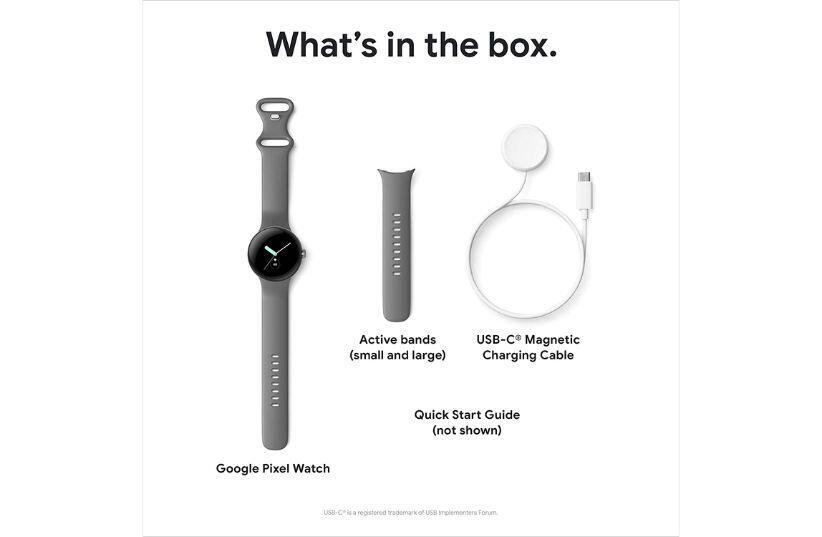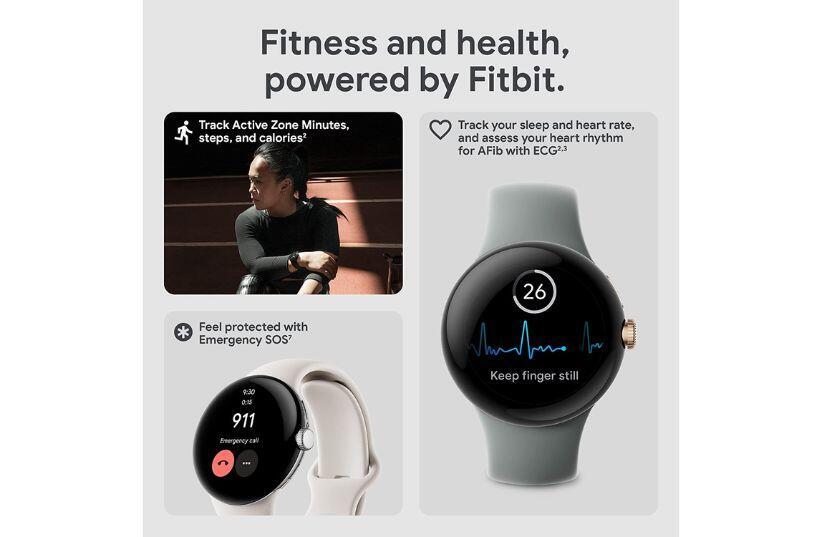This article contains affiliate links to products selected by our editors. Ynetnews may receive a commission for purchases made through these links. Please note that we only recommend products that we believe are of high quality and that we think would be of value to our readers. We are not responsible for any errors or omissions in the content of this article, or for any loss or damage that may arise from the use of these products.
The Google Pixel Watch has finally arrived and is now available for purchase, and all eyes are on it to see if this product will be able to rival the beloved Apple Watch. With its eye-catching design and integration of Fitbit's health tracking features, the pixel watch promises to deliver an impressive user experience. In this review, we'll be exploring the design of the pixel watch, its hardware and software, and its battery life.
I recently had the opportunity to test out the new Google Pixel Watch. After hearing so much hype about its arrival, my expectations were naturally high. With all the time Google had to fine-tune its first smartwatch, I was eager to see if this would live up to the Apple Watch hype.
Right off the bat, I was drawn in by the Pixel Watch's beautiful design. Its case has a glossy finish which gives it an elegant, jewelry-like look. The domed shape also adds to the luxurious feel when swiping across the screen. On the right side, you'll find a dial which sparkles in the sun. There's also a button above it which pulls up your recent apps.
The Pixel Watch has a unique strap system that attaches directly to the case. It was a bit tricky to get used to, but it gave me the flexibility to swap out bands whenever I wanted. I'm looking forward to trying out different straps like the metal mesh or the comfy stretch options.
I was pleased to see that the Pixel Watch runs on Wear OS 3.5, which was co-engineered by Google and Samsung last year. This software is quite similar to the Tizen-esque platform found on the Galaxy Watch Active. With Wear OS 3.5, you can download music to stream offline, access turn-by-turn maps directions, remotely control your camera, and ask the Assistant to set timers or tell you the weather. You can also control your Google home devices from your wrist. Additionally, you'll find some cool watch faces like the Photos option which lets you choose up to 30 pictures from Google Photos to set as your background.
The fitness and health tracking features are powered by Fitbit. On the plus side, Fitbit has some of the best wellness tracking systems around. It was one of the first to track your heart rate during sleep in order to determine what zones you were in, and it also has an excellent workout page which shows your cardio zones through a bright ring around the screen.
The bad news is that when relying on Fitbit, I experienced some syncing issues. Data often would take long to show up on the watch or app, and sometimes I thought it hadn't tracked any activity or sleep at all. In addition, notifications regarding activity or exercise weren't always sent, and I found myself having to manually open the Fitbit app to check my progress.
Overall, I had a good experience with the Pixel Watch. It looks good, offers an impressive selection of features, and is powered by Fitbit's reliable tracking system. However, the short battery life and frequent syncing issues were a bit of a drawback. Get the Google Pixel Watch on amazon
A Look at the Design and Build of the Google Pixel Watch
The Google Pixel Watch instantly stands out with its stunning design and craftsmanship. The case is made of a glossy material that is both eye-catching and luxurious to the touch. Additionally, on the right side of the watch sits a rotating dial that adds a spark of elegance to the device. Additionally, the straps attach straight to the case via a mechanism similar to that of a DSLR camera. This is a great feature as it allows the user to quickly and easily change their band styles.
Discover the Features of the Google Pixel Watch
The Google Pixel Watch has finally arrived and it is generating a lot of buzz for its eye-catching design and improved software. Featuring a lens locking system similar to a DSLR Camera, the watch allows you to easily attach your straps and remove them with a simple twist. It also has a selection of attractive watch faces that can display your favorite pictures, with black backgrounds to maximize readability. The Pixel watch also has plenty of features such as turn-by-turn GPS directions, the ability to control your Google Home devices, and tracking features provided by Fitbit. Improved health and sleep tracking capabilities make it easier to keep an eye on your wellbeing. With its stylish design and comprehensive features, the Google Pixel watch offers an attractive and capable smartwatch experience.
Comparing the Google Pixel Watch Experience to the Apple Watch
The Google Pixel Watch has an eye-catching design that features a domed shape and a glossy finish combined with a twinkling dial and a button on the right edge. The bands that Google has created are stylish adaptations of those offered by Apple, and the watch faces provide a range of customization options. However, the most significant difference between the two devices is the health and activity tracking system. The Pixel Watch relies on Fitbit's system to deliver tracking features and data, while Apple's watch Ultra offers turn-by-turn Maps directions, notifications for messages and the ability to reply using a keyboard or dictation. When it comes to battery life, the Apple watch surpasses the Pixel watch, offering close to two days of usage compared to the Pixel watch's 24 hours. With both devices offering a range of features, the choice between them will come down to an individual's personal preferences. Get the Google Pixel Watch on amazon
What is Google's Wear OS 3.5?
Google has finally released the long-awaited Wear OS 3.5, its own expression of its smartwatch software. The update brings new performance and power consumption improvements, as well as a much more robust health and activity tracking system. Wear OS 3.5 brings Google's new watch faces, and Fitbit integration. Complication-heavy watch faces such as Utility and Index allow users to surround the clock with up to five fields, with the Photos face allowing users to customize the watch with up to 30 pictures from Google Photos. Wear OS 3.5 also introduces stand reminders, notifications, and the ability to remotely control Google Home devices from your wrist. It also links to Fitbit's advanced tracking system, which includes tracking your heart rate during sleep, introducing cycle tracking, and incorporating rest and recovery into its depiction of overall well-being.
What Watch Faces are Available with the Google Pixel Watch?
Google's Pixel watch has some pretty impressive watch faces that are sure to catch the eye. Its domed shape and glossy finish makes swiping across the interface feel luxurious. With its new watch faces, the Google Pixel watch allows you to customize the look of your watch in various ways. Some of the faces are similar to Apple's, such as the Milanese Loop and Solo Loop, but with the pixel watch's round case they look more like conventional watches. The photos option is perfect for the narcissist, as you can choose up to 30 pictures from Google Photos to set as your background. The complication heavy faces like utility and index let you to surround the clock with up to five fields. The thick bezels can be seen more when using the photos face. Overall, the Pixel watch has some great options for a stylish and easy to use watch face. Get the Google Pixel Watch on amazon
Pros and Cons of Fitbit Integration in Google Pixel Watch
The Google Pixel watch offers an eye-catching design and tinkling dial on the right edge and a unique lens locking system for attaching bands. It is also praised for its software thanks to the collaboration with Samsung and the integration of Fitbit's health tracking features. But there are pros and cons to this integration.
Pros
- Eye-catching design with a glossy finish that feels luxurious when swiping across the interface.
- Comprehensive wellness tracking system with Fitbit and the ability to receive notifications from any app on a user's phone.
- A range of unique watch faces, allowing users to customize their experience with photos, as well as an array of complications.
Cons
- Thick bezels that can be painful to look at, particularly when using the photos watch face.
- Issues with data syncing, including delays in data displaying on the watch and app, as well as notifications not being sent when exercising.
- Poor battery life, with the watch usually running out of power after 12 hours of use.
What design features does the Pixel Watch have?
The Pixel Watch has an eye-catching design, with a plain round face and thick bezels. The case has a glossy finish and a domed shape, with a button on the right edge that pulls up recent apps. It also has a dial that almost twinkles in the sun. The watch also has straps that attach directly to the case via a button at the bottom of the groove.
What can I do with the Pixel Watch?
The Pixel Watch offers many features, including downloading music to stream offline, turn-by-turn Maps directions, the ability to remotely control your camera, and the ability to control your Google Home devices from your wrist. The watch also offers notifications from any app on your phone, including being able to reply to messages using a keyboard, dictation emojis, or suggested responses.
How does the Pixel Watch perform as a fitness tracker?
The Pixel Watch mostly relies on Fitbit's system to deliver health and fitness tracking. This is beneficial as Fitbit has arguably the best Wellness tracking system around - one of the first to start tracking your heart rate during your sleep, and introducing cycle tracking. The Pixel Watch will give you reminders to get off your butt and walk around to meet your movement goals, plus notifications for messages from any app on your phone. The watch also offers comprehensive knowledge of how to translate user behavior and heart rate info into useful insights and features.
This article was written in cooperation with SmartWebReviews