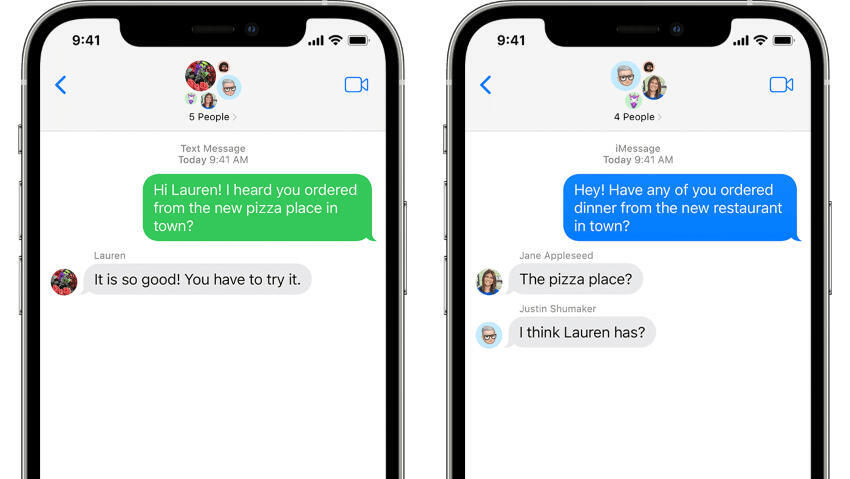The world's most popular messaging platform, WhatsApp, continues to update at a rapid pace, introducing new features aimed at enhancing the user experience, making personal conversations easier and more enjoyable, and providing more tools for channel and group administrators.
Here's a full summary of everything new in WhatsApp:
Real-time group activity
One of the standout innovations is the ability to see how many people are currently online in your group chats. A live indicator of the number of active participants will now appear just below the group name, similar to how it works in Telegram groups. For those who prefer to stay hidden, don't worry—the active user count will not include you, nor will it display any names of active users.
Smart notifications in groups
If you're overwhelmed by notifications from too many groups, WhatsApp has introduced a smart solution. With the new "Receive notifications for..." setting, you can choose to only receive alerts when someone tags you, replies to your messages, or if the message is from a saved contact. Want all notifications? You can select "Receive all" as well.
Events – Not just for groups
Previously, events could only be created within groups, but now WhatsApp allows users to create events in private chats as well. Additional options include the ability to respond with "Maybe," invite a plus-one, set an end time for longer events, and even pin the event within the chat for easy access.
Quick emoji reactions
If you see a message with a unique emoji reaction and want to respond in the same way but don’t feel like searching for it in your emoji keyboard, WhatsApp has a new shortcut. Simply tap on the emoji that someone else used, and you can send the same reaction with ease—a small but very convenient feature.
Document scanning on iPhone
iPhone users can now scan documents directly within WhatsApp without using third-party apps. Simply select "Scan Document" in the "Attachments" menu, take a photo, crop it, and send it.
WhatsApp as the default messaging app on iPhone
A new update to iOS now allows iPhone users to set WhatsApp as their default app for messages and calls. rather than Apple's iMessage.
Zooming in during video calls
A small but useful feature added for iPhone users is the ability to zoom in during video calls. Using the "pinch" gesture, you can now enlarge your own image or that of the person you're speaking with during the call. This is especially handy when you want to take a closer look at something.
Adding participants to ongoing calls
A new feature allows you to add another participant to a one-on-one call directly from the chat. All you need to do is tap the phone icon and select "Add to Call." This is particularly convenient for transitioning from private chats to group calls without ending the current conversation.
Get the Ynetnews app on your smartphone: Google Play: https://bit.ly/4eJ37pE | Apple App Store: https://bit.ly/3ZL7iNv
Smoother video calls
WhatsApp has implemented behind-the-scenes upgrades to improve its video call technology. These enhancements include a smarter routing system that reduces disconnections and frozen video, as well as faster detection of high-quality connections for HD video calls.
Short videos in channels
Channel administrators can now record and post short videos of up to 60 seconds for their followers—a new way to share quick updates, personal messages or other content with subscribers.
Automatic transcription of voice messages
A feature that debuted a few months ago for private chats is now available in groups. If you don’t have time to listen to a voice message, WhatsApp will generate a text transcription for you. This is especially useful during busy workdays or when you're on the go, or any situation in which you don't want others to listen to messages sent to you.
QR code-sharing for channels
Channel administrators can now create a unique QR code that links directly to their channel. This makes it easy to share the channel on social media, landing pages, or even printed materials, helping to increase visibility and attract more followers.